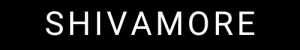Are you looking to add a unique touch to your videos? Ink transitions can bring a creative and professional feel to your projects. In this blog post, we’ll provide you with a free ink transition for Premiere Pro that you can download and use immediately. Let’s dive into the world of Premiere Pro transition effects and how you can elevate your video editing game.
Table of Contents
Free Ink Transition for Premiere Pro
Transition effects are essential for creating smooth and visually appealing videos. An ink transition mimics the spread of ink on paper, adding a dynamic and artistic touch to your scenes. Whether you’re working on a cinematic project, a YouTube video, or a professional presentation, this transition effect can enhance the overall look and feel.
Benefits of Using Ink Transitions
- Visually Appealing: Ink transitions provide a smooth and artistic flow between scenes. The organic movement of ink spreading creates a visually captivating effect that draws the audience’s attention.
- Versatile: Suitable for various video projects, including commercials, documentaries, and creative videos. The adaptability of ink transitions makes them a great choice for different genres and styles.
- Professional Touch: Enhances the overall production quality of your videos. Adding unique transitions can elevate the professionalism of your content, making it stand out.
Download Free Video Editing Transitions
Downloading and using this free ink transition is straightforward. Follow these steps to integrate it into your Adobe Premiere Pro projects:
- Download the Transition Pack:
- Click here to download the free ink transition pack.
- Import into Premiere Pro:
- Open Premiere Pro.
- Go to the ‘Effects’ panel.
- Right-click and select ‘Import Presets.’
- Choose the downloaded transition file.
- Apply the Transition:
- Drag and drop the transition onto the cut between two clips in your timeline.
- Adjust the duration as needed for the perfect effect.
Tips for Using Ink Transitions
- Blend with Your Footage: Experiment with blending modes to seamlessly integrate the ink transition with your footage. This can enhance the transition’s effectiveness and ensure it complements the rest of your video.
- Combine with Other Effects: Pair the ink transition with other effects like color grading or motion graphics to create a unique look. This can add depth and complexity to your transitions.
- Customize Speed: Adjust the speed of the transition to match the pacing of your video. A faster transition might be more suitable for dynamic scenes, while a slower transition can add a dramatic effect.
Adobe Premiere Pro Ink Transition
Adobe Premiere Pro is a powerful tool for video editors, and adding custom transitions like this ink effect can set your work apart. This free resource is perfect for editors looking to expand their library of transition effects without spending extra money.
Free Video Editing Resources
At Free Resources Hub, we strive to provide high-quality resources for video editors, graphic designers, and content creators. This free ink transition is just one of many tools available on our website. Explore our collection to find more free assets that can help you create stunning videos and graphics.
Premiere Pro Transition Pack
Our transition pack includes several variations of the ink effect, allowing you to choose the one that best fits your project. Experiment with different transitions to find the perfect match for your video.
Conclusion
Incorporating unique transition effects like the ink transition can significantly enhance the visual appeal of your videos. Download our free ink transition for Premiere Pro today and take your editing skills to the next level. Don’t forget to check out our other free video editing resources to keep your projects fresh and engaging.
Q1: Is this ink transition compatible with all versions of Premiere Pro?
A: Yes, our ink transition is compatible with all recent versions of Adobe Premiere Pro.
Q2: Can I use this transition in commercial projects?
A: Absolutely! Our free ink transition is royalty-free, so you can use it in both personal and commercial projects without any restrictions.
Q3: How do I get more free resources like this?
A: Stay tuned to our blog and subscribe to our newsletter to receive regular updates on new free resources, tips, and tutorials for video editing.