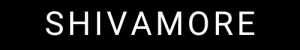Adobe has always been at the forefront of innovation in the creative industry, providing powerful tools that empower artists, designers, and creators to bring their visions to life. With the introduction of Adobe Firefly, the company is taking a significant leap forward by integrating artificial intelligence (AI) into its suite of creative tools. This blog post delves deep into what Adobe Firefly is, its features, benefits, and how it can transform the creative process.
Table of Contents
What is Adobe Firefly?
Adobe Firefly is an advanced AI-powered tool designed to enhance and streamline creative workflows. By leveraging the power of artificial intelligence, Adobe Firefly offers a range of features that assist in content creation, editing, and optimization. This tool aims to make the creative process more efficient, allowing creators to focus on their ideas while Firefly handles repetitive and time-consuming tasks.
Key Features of Adobe Firefly
- Generative Fill: One of the standout features of Adobe Firefly is its generative fill capability. This tool uses AI to automatically fill in gaps in images, making it easier to repair damaged photos or create seamless composites.
- AI-Driven Editing: Adobe Firefly offers AI-driven editing tools that can automatically adjust colors, lighting, and other elements of an image to achieve the desired look.
- Content Suggestions: The tool provides intelligent content suggestions based on the context of the project, helping creators explore new ideas and possibilities.
- Enhanced Search: Firefly’s AI enhances search capabilities within Adobe’s Creative Cloud, making it easier to find assets, fonts, and other resources.
- Beta Testing: Adobe Firefly is currently available in beta, allowing users to test and provide feedback to improve the tool further.
The Impact of Adobe Firefly on Creative Workflows
Efficiency and Speed
One of the most significant advantages of Adobe Firefly is the efficiency it brings to the creative process. By automating repetitive tasks, such as filling gaps in images or making color adjustments, Firefly allows creators to focus more on their creative vision and less on the technical details. This can significantly speed up the workflow, enabling faster project turnaround times.
Enhanced Creativity
Adobe Firefly’s content suggestion feature is a game-changer for creators looking to explore new ideas. By providing intelligent recommendations, Firefly can inspire creators to try new approaches and experiment with different styles, ultimately enhancing the creative process.
Improved Collaboration
With Adobe Firefly’s enhanced search capabilities and AI-driven tools, teams can collaborate more effectively. The ability to quickly find assets and make automatic adjustments means that team members can work more cohesively, reducing the time spent on revisions and ensuring that projects stay on track.
How to Use Adobe Firefly
Getting Started
To start using Adobe Firefly, users need to be part of the beta testing program. Once enrolled, they can access Firefly through Adobe’s Creative Cloud. The tool is designed to integrate seamlessly with other Adobe applications, such as Photoshop and Illustrator, making it easy to incorporate into existing workflows.
Key Functions
- Generative Fill: To use the generative fill feature, select the area of the image you want to fill and let Firefly’s AI analyze the surrounding content to generate a seamless fill.
- AI-Driven Editing: For AI-driven editing, upload your image to Firefly, and choose from a range of automatic adjustments. The tool will analyze the image and apply the necessary changes.
- Content Suggestions: When working on a project, Firefly will provide content suggestions that you can review and incorporate into your work as needed.
Best Practices
- Leverage AI Suggestions: Always review and consider the AI-generated suggestions. These can provide valuable insights and help you explore creative avenues you might not have considered.
- Fine-Tune Adjustments: While Firefly’s AI-driven tools are powerful, it’s essential to fine-tune the adjustments to ensure they align with your creative vision.
- Provide Feedback: As a beta user, your feedback is crucial in helping Adobe improve Firefly. Report any issues or suggest enhancements to contribute to the tool’s development.
Use Cases for Adobe Firefly
Graphic Design
Graphic designers can benefit immensely from Adobe Firefly’s AI-driven tools. The generative fill feature can help designers repair damaged images or create seamless composites quickly. Additionally, the content suggestion feature can inspire new design ideas and help designers explore different styles and concepts.
Photography
Photographers can use Adobe Firefly to enhance their photos with minimal effort. The AI-driven editing tools can automatically adjust colors, lighting, and other elements to achieve the desired look. This can save photographers time and allow them to focus on capturing the perfect shot.
Video Editing
Adobe Firefly can also be a valuable tool for video editors. The enhanced search capabilities make it easier to find assets, such as video clips, audio files, and fonts. Additionally, the AI-driven tools can help editors quickly adjust colors and lighting in their footage, ensuring a consistent and professional look throughout their projects.
Marketing and Advertising
Marketers and advertisers can use Adobe Firefly to create compelling visuals for their campaigns. The content suggestion feature can help generate new ideas and concepts, while the AI-driven editing tools can ensure that all visuals are polished and professional. This can help marketers create eye-catching content that stands out in a crowded market.
Adobe Firefly in Action
To truly understand the power of Adobe Firefly, let’s look at a few real-world examples of how it can be used:
Case Study 1: Enhancing a Damaged Photo
Imagine you have an old family photo that has been damaged over time. Using Adobe Firefly’s generative fill feature, you can select the damaged areas and let the AI analyze the surrounding content to generate a seamless fill. The result is a restored photo that looks as good as new.
Case Study 2: Creating a Composite Image
As a graphic designer, you need to create a composite image for a client. Using Adobe Firefly, you can easily combine multiple images and use the generative fill feature to ensure that the transitions between images are seamless. The AI-driven editing tools can then help you adjust the colors and lighting to achieve a consistent look.
Case Study 3: Exploring New Design Ideas
You are working on a marketing campaign and need some fresh design ideas. Using Adobe Firefly’s content suggestion feature, you can explore new styles and concepts based on the context of your project. The AI-driven tools can then help you fine-tune your designs, ensuring they are polished and professional.
The Future of Adobe Firefly
Adobe Firefly is still in its beta phase, but the future looks promising. As Adobe continues to refine and expand Firefly, we can expect even more innovative features to emerge. Here are a few potential developments:
Expanded AI Capabilities
As AI technology continues to advance, we can expect Adobe Firefly to incorporate even more sophisticated AI-driven tools. This could include advanced content generation, more accurate editing capabilities, and even deeper integration with other Adobe applications.
Enhanced Collaboration Features
Collaboration is a crucial aspect of the creative process, and Adobe Firefly could further enhance its collaboration features. This could include real-time collaboration tools, more intuitive asset sharing, and improved project management capabilities.
Greater Accessibility
Adobe is committed to making its tools accessible to all creators. In the future, we can expect Adobe Firefly to become even more user-friendly, with features designed to cater to both professional designers and casual users. This could include simplified interfaces, more comprehensive tutorials, and expanded support for different languages.
Conclusion
Adobe Firefly is poised to revolutionize the creative industry with its AI-powered tools and features. By automating repetitive tasks, providing intelligent content suggestions, and enhancing collaboration, Firefly empowers creators to focus on their creative vision and produce high-quality work more efficiently. As Adobe continues to refine and expand Firefly through the beta testing program, we can expect even more innovative features to emerge, further transforming the way we create and collaborate.
For those interested in exploring Adobe Firefly, now is the perfect time to join the beta program and experience firsthand the benefits of AI-driven creative tools. Stay tuned for more updates and insights on how Adobe Firefly is shaping the future of creativity.
By incorporating these insights and understanding how Adobe Firefly can be leveraged in various creative fields, creators can harness the full potential of this innovative tool. Whether you’re a graphic designer, photographer, video editor, or marketer, Adobe Firefly offers powerful features that can enhance your workflow and elevate your creative projects to new heights.
FAQs
What is Adobe Firefly?
Adobe Firefly is an advanced AI-powered tool designed to enhance and streamline creative workflows. It offers features like generative fill, AI-driven editing, and intelligent content suggestions to assist in content creation and optimization.
How to use Adobe Firefly?
To use Adobe Firefly, you need to be part of the beta testing program. Once enrolled, you can access Firefly through Adobe’s Creative Cloud. It integrates seamlessly with other Adobe applications like Photoshop and Illustrator, making it easy to incorporate into your existing workflows.
How to use Firefly in Photoshop?
Using Firefly in Photoshop involves leveraging its AI-driven tools to automate tasks such as generative fill and color adjustments. Simply select the area of your image you want to enhance and let Firefly’s AI provide the necessary adjustments.
How to download Adobe Firefly?
Adobe Firefly is available to users who are part of the beta testing program. If you are part of this program, you can download it through Adobe’s Creative Cloud application. Ensure you have the latest version of Creative Cloud installed to access Firefly.
What is Adobe Firefly used for?
Adobe Firefly is used to enhance the efficiency and creativity of various creative projects. It is ideal for graphic design, photography, video editing, and marketing. By automating repetitive tasks and providing intelligent content suggestions, Firefly helps creators focus more on their creative vision.