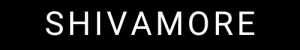You’re staring at a 300-page financial document, knowing somewhere buried in those pages is the exact data you need. The thought of manually extracting and formatting that information makes you want to close your laptop and call it a day.
Well, that frustrating scenario just became a thing of the past.
I recently discovered something that completely changed how I think about document processing and data visualization. What used to take hours of tedious copy-pasting and manual formatting can now be done in under three minutes with AI. And I’m not talking about basic text extraction – I’m talking about pulling specific tables, applying professional formatting, and creating presentation-ready dashboards.
Let me walk you through exactly what happened when I tested this with a real San Francisco government financial report.
The Traditional Nightmare: Wrestling With Financial Documents
Anyone who’s worked with financial documents knows the drill. You download a comprehensive report, scroll through dozens (or hundreds) of pages looking for specific data, then spend ages copying tables into spreadsheets and formatting everything manually.
Financial reports are particularly brutal because they’re dense, data-heavy, and often poorly formatted. The information is valuable, but extracting it feels like archaeological work. You’re digging through layers of text, charts, and tables, hoping you don’t miss anything important or make transcription errors along the way.
This is exactly the situation I faced with San Francisco’s 300-page fiscal year 2023 budget document. I needed the balance sheet data from page 43, but the thought of manually recreating those tables made me procrastinate for days.
AI That Actually Understands Context
Here’s where everything changed. Instead of resigning myself to hours of manual work, I decided to test Quadratic AI’s new formatting capabilities with this exact document.
The process was almost absurdly simple:
- Upload the 300-page PDF
- Ask: “Please pull the balance sheet from page 43”
- Wait about 20 seconds
- Receive a perfectly extracted, accurately formatted table
But here’s what blew my mind – the AI didn’t just copy and paste text. It understood the structure of the financial data, maintained the numerical relationships, and preserved the hierarchical organization of the balance sheet.
When I spot-checked the numbers against the original document, everything matched perfectly. No transcription errors, no missed decimal places, no formatting inconsistencies. The AI had successfully navigated through 300 pages of dense financial information and extracted exactly what I needed with 100% accuracy.
Intelligent Data Organization
The real magic happened next. Rather than settling for one massive, unwieldy table, I asked the AI to break the balance sheet into logical sections:
- Assets
- Liabilities
- Deferred inflows of resources
- Fund balances
Again, this wasn’t simple copy-pasting. The AI understood the conceptual relationships within the financial data and created separate, coherent tables for each category. It maintained the mathematical integrity of the original while making the information far more digestible and presentation-ready.
What struck me most was how the AI handled corrections. When one number appeared incorrect, I simply mentioned it, and the AI automatically referenced the original PDF to fix the error. It wasn’t just working from its own extracted data – it was actively cross-referencing with the source document to ensure accuracy.
The Formatting Revolution: From Bland to Beautiful
Now comes the part that would normally take the longest – making the data look professional. In the past, this meant manually adjusting fonts, colors, alignment, number formatting, and cell styles. Hours of tedious work that adds no analytical value but is essential for presentations.
Instead, I gave the AI a single instruction: “Format all four tables by wrapping text, adding currencies to the numbers, bolding headers and totals, and giving background colors.”
Within seconds, I had professionally formatted tables that looked like they came straight from a high-end consulting firm. The AI applied consistent styling across all tables, properly formatted the currency values, highlighted the important totals, and made everything visually appealing.
The only manual adjustment I needed was column width – a limitation the AI acknowledged upfront. Everything else was handled automatically with better consistency than I could achieve manually.
Instant Analytics: From Data to Insights
But why stop at pretty tables? The real value comes from turning data into actionable insights. Using the same conversational interface, I created three different visualizations:
Assets vs. Liabilities Comparison: A bar chart showing the financial health across different fund categories. Immediately revealed that San Francisco maintains more assets than liabilities – always a positive sign.
Asset Allocation Analysis: A donut chart breaking down where the city’s assets are concentrated. This gave instant visibility into San Francisco’s investment priorities and risk distribution.
Liquidity Health Check: A gauge chart showing the city’s liquidity ratio, benchmarked against the typical 2:1 standard for healthy organizations.
Each chart was created through simple conversational requests, and the AI automatically selected appropriate visualizations for the type of analysis I was requesting.
What This Means for Knowledge Work
This experience represents something much larger than just better document processing. We’re witnessing the emergence of AI that can handle the complete workflow from raw data to finished analysis.
Think about the implications:
- Speed: Three minutes instead of three hours
- Accuracy: Zero transcription errors compared to inevitable human mistakes
- Consistency: Perfect formatting across all elements
- Intelligence: Context-aware data organization and visualization selection
- Accessibility: Complex analysis available to anyone, regardless of technical skills
This isn’t just about efficiency – it’s about democratizing high-level data analysis. Financial reports that once required specialized skills to interpret can now be transformed into clear, visual insights by anyone with basic communication skills.
The Technical Evolution Behind the Magic
What makes this possible is a significant advancement in how AI processes and understands data. Traditional AI tools typically read only the first few rows of a table to understand patterns, then apply those patterns broadly. This new approach reads comprehensive data sets, understands relationships between different sections, and maintains context across complex documents.
The AI isn’t just following formatting rules – it’s understanding the semantic meaning of financial data structures. It knows that “Total Assets” should be highlighted differently than line items, that currency values need consistent formatting, and that related data should be grouped logically.
This level of contextual understanding represents a fundamental shift from simple automation to intelligent assistance.
Practical Applications Beyond Finance
While I demonstrated this with a financial document, the applications extend far beyond accounting:
Research Reports: Extract key data from academic papers or industry reports and create summary visualizations.
Legal Documents: Pull specific clauses or data points from complex contracts and organize them for review.
Technical Manuals: Transform dense technical specifications into user-friendly reference materials.
Market Research: Convert survey data or market analysis into presentation-ready formats.
Compliance Documents: Extract regulatory requirements and create tracking dashboards.
The common thread is any situation where valuable information is buried in complex documents and needs to be transformed into actionable insights.
The Skills That Matter Now
This evolution changes what skills are valuable in knowledge work. Manual data entry and basic formatting become less important, while the ability to ask good questions, interpret results, and derive insights becomes crucial.
The most valuable professionals will be those who can:
- Identify what information matters
- Ask the right questions to extract it
- Interpret the results in business context
- Communicate insights effectively
Technical skills around data manipulation become less critical when AI can handle the mechanics. Strategic thinking and communication become the differentiating factors.
Looking Forward: The Democratization of Expertise
We’re entering an era where the barrier between raw information and professional analysis is disappearing. Complex documents that once required specialized knowledge to interpret can now be understood by anyone willing to ask good questions.
This democratization has profound implications for how organizations operate. Small businesses can now perform analysis that previously required expensive consultants. Individual professionals can handle data tasks that once needed specialized teams. Students can engage with complex research materials without prerequisite technical skills.
The competitive advantage shifts from access to tools to quality of thinking and strategic insight.
Ready to stay ahead of the AI revolution? The pace of AI advancement is accelerating rapidly, and new capabilities like this emerge regularly. Join the “Everything in AI” newsletter to get exclusive insights, real-world case studies, and practical applications delivered directly to your inbox. Our community of AI enthusiasts and professionals shares the latest discoveries, hidden gems, and strategic implications you won’t find anywhere else. Don’t let breakthrough tools pass you by – subscribe now and transform how you work with information.
Getting Started: Your Action Plan
If you’re ready to revolutionize your document workflow, here’s how to begin:
- Identify Your Pain Points: What documents do you regularly struggle with? Financial reports, research papers, technical manuals?
- Start Small: Choose a single document that typically takes hours to process manually.
- Test Systematically: Upload the document and request specific extractions, noting accuracy and time savings.
- Expand Gradually: Once comfortable with basic extraction, experiment with formatting and visualization requests.
- Measure Impact: Track time saved and accuracy improvements compared to manual processes.
The key is starting with documents you know well, so you can verify the AI’s accuracy and build confidence in the process.
The Future Is Already Here
Three minutes from upload to dashboard. Zero transcription errors. Professional formatting applied automatically. Interactive visualizations created through conversation.
This isn’t a glimpse of the future – it’s available right now. The question isn’t whether AI will transform how we work with documents and data. The question is whether you’ll be among the early adopters who gain the competitive advantage, or among those who realize too late what they’ve been missing.
The 300-page financial report that used to intimidate me now feels like a simple conversation away from valuable insights. That’s the kind of transformation that changes not just how we work, but what becomes possible in our professional lives.
The tools are here. The capabilities are proven. The only question left is: what will you discover when you stop wrestling with documents and start having conversations with your data instead?